StackTrace class is useful to get an execution call stack of
running program. StackTrace class
provides information which is useful while debugging application. StackFrame
class contains useful information like filename, line number and column number.
StackFrame is created while execution of program on every method calls.
StackFrame information will be the most useful while debugging application.
StackTrace and StackFrame class are available inside System.Diagnostics namespace.
Let’s have a look on below code.
Let’s have a look on below code.
public class StackTraceTest
{
public
StackTraceTest()
{
}
public void method1()
{
method2();
}
public void method2()
{
method3();
}
public void method3()
{
try
{
throw
new Exception("An error occured");
}
catch (Exception ex)
{
StackTrace
st = new StackTrace(true);
Console.WriteLine("Call Stack :");
foreach
(StackFrame sf in
st.GetFrames())
Console.WriteLine("File: {0}, Method: {1},
Line: {2}, Column: {3}, Offset: {4}",
sf.GetFileName(),
Line: {2}, Column: {3}, Offset: {4}",
sf.GetFileName(),
sf.GetMethod().Name,
sf.GetFileLineNumber(),
sf.GetFileColumnNumber(),
sf.GetILOffset()
);
}
}
}
public static void main()
{
StackTraceTest
stest = new StackTraceTest();
stest.method1();
}
Output
File:
StackTraceDemo.xaml.cs, Method: method3, Line: 52, Column: 13, Offset: 21
File:
StackTraceDemo.xaml.cs, Method: method2, Line: 42, Column: 9, Offset: 7
File:
StackTraceDemo.xaml.cs, Method: method1, Line: 38, Column: 9, Offset: 7
As per above output, StackTrace and StackFrame class are
providing useful information while debugging. GetFrames method returns
collection of StackFrame classes. Each stackframe instance provides information
like method name, file name, line number, column number, offset etc.
Below is the snapshot of CallStack window from Visual Studio
See Also –
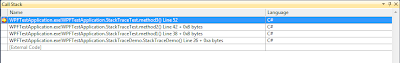
No comments:
Post a Comment